Now Reading: Troubleshooting White Spots on Your Lenovo Laptop Screen
-
01
Troubleshooting White Spots on Your Lenovo Laptop Screen
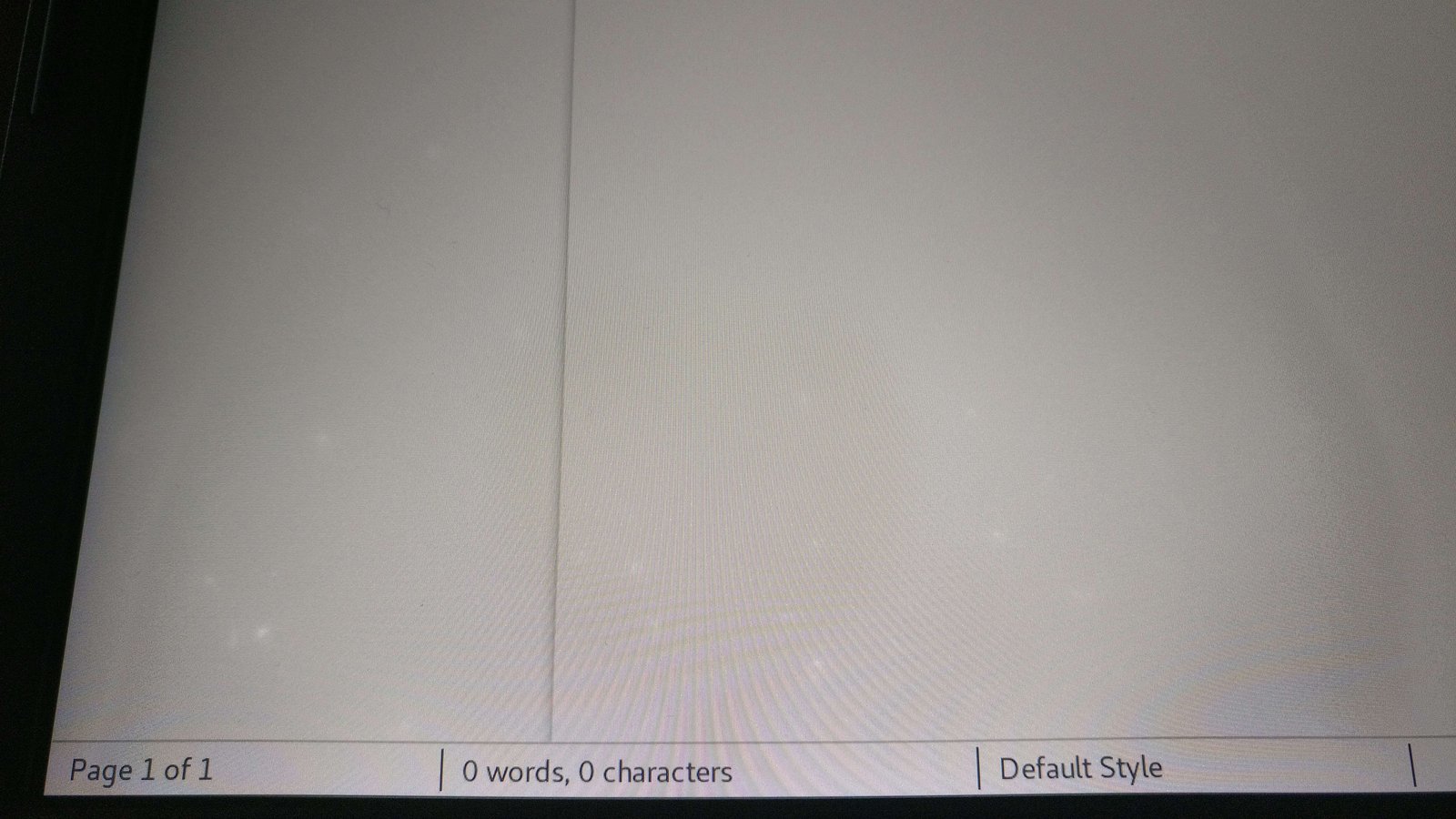
Troubleshooting White Spots on Your Lenovo Laptop Screen
A white spot on a lenovo laptop screen is an indication of a dead pixel or a stuck pixel. It could be caused by physical damage, manufacturing defects, or software issues.
The screen of a laptop or a pc is its primary interface. It is through the screen that we access and interact with the world of computing. Therefore, any issue with the screen could cause inconvenience and frustration. One such issue is the appearance of a white spot on the lenovo laptop screen.
A white spot is usually a small area on the screen where the pixel(s) have stopped working or are stuck. It could be caused by various factors, including physical damage, manufacturing defects, or software conflicts. In this article, we will discuss the causes of white spots on lenovo laptop screens and some troubleshooting steps to fix the issue.
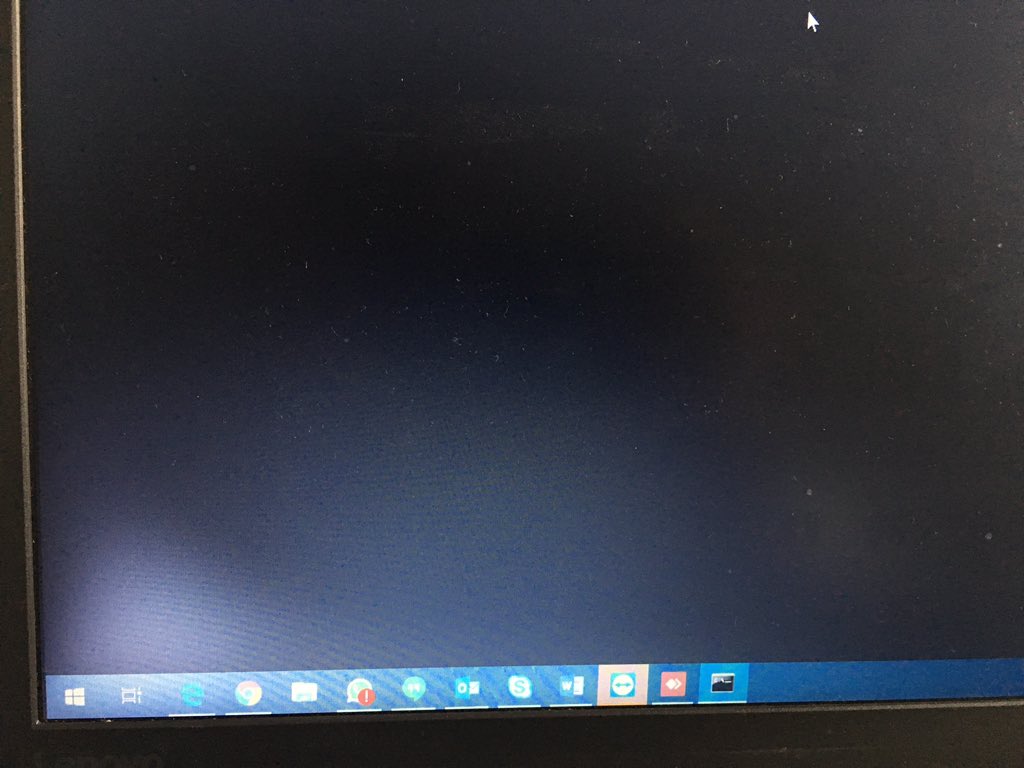
Credit: twitter.com
Understanding White Spots On Your Lenovo Laptop Screen
White spots on your lenovo laptop screen can appear out of nowhere, causing frustration and concern. Symptoms of this issue include small or large white blemishes on your display that may become more apparent with use. There are a variety of factors that can lead to white spots on your screen, from physical damage or overheating to manufacturing defects or software issues.
It is important to correctly identify the root cause of the problem, in order to decide on an appropriate solution. Attempting to diagnose the issue yourself may result in irreversible damage to your device. Seeking professional assistance from an experienced technician can help prevent further damage and ultimately save you money in the long run.
Step-By-Step Troubleshooting Guide For White Spots On Your Lenovo Laptop Screen
Troubleshooting white spots on your lenovo laptop screen involves several steps. First, check for any software-related issues that may cause the problem. Updating and reinstalling display drivers can also help. Compatibility issues with applications can be resolved by adjusting display settings.
Addressing hardware-related issues may require checking connections and cables on external displays or looking for loose internal components. Cleaning and dusting the screen is also an important step to consider. By following these simple steps, you can get rid of the white spots on your lenovo laptop screen and maintain its optimum performance.
Using Third-Party Applications To Troubleshoot Lenovo Laptop Screen Issues
White spots on your lenovo laptop screen can be a frustrating issue, but there are some third-party applications that can help diagnose and fix the problem. Some recommended software tools for troubleshooting include monitor calibration wizard, dead pixel locator, and jscreenfix.
These applications offer various features for detecting and correcting white spots, such as color optimization and pixel-level targeting. It’s important to note that some of these tools may require payment before unlocking all features, so be sure to do your research before committing to a purchase.
Overall, these applications can be a helpful solution for addressing any white spots on your lenovo laptop screen.
Preventive Maintenance Measures For Your Lenovo Laptop Screen
Proper cleaning techniques are crucial to preventing white spots on your lenovo laptop screen. Use a soft cloth to wipe the screen gently. Avoid using abrasive cleaners or rough materials, as they could damage the screen. When handling your laptop, be careful and cautious.
Don’t carry it by the screen, and store it in a safe location when not in use. Regular maintenance, such as updating drivers and performing virus scans, can also help prevent screen issues and extend its lifespan. Keep in mind these simple preventive measures to keep your lenovo laptop’s screen in good condition for longer periods of time.
Frequently Asked Questions On White Spot On Lenovo Laptop Screen
What Causes White Spots On Lenovo Laptop Screen?
There can be several causes of white spots on the lenovo laptop screen. It can be due to dead pixels, physical damage, a malfunctioning driver or software issue.
Can White Spots On Lenovo Laptop Screen Be Fixed?
Yes, white spots on the lenovo laptop screen can be fixed. If it’s a software or driver issue, updating or reinstalling them can help. If it’s physical damage, it may require professional repair or replacement of the screen.
How Much Does It Cost To Fix White Spots On A Lenovo Laptop Screen?
The cost of fixing white spots on a lenovo laptop screen may vary depending on the type of damage and the extent of the repair required. Professional repair or replacement can cost anywhere from $100 to $500 or more.
How Can I Prevent White Spots On My Lenovo Laptop Screen?
To prevent white spots on a lenovo laptop screen, handle your device with care and avoid dropping it or exposing it to physical damage. Also, ensure that the device is properly cooled to avoid overheating, which can cause damage to the screen.
Is White Spots On Lenovo Laptop Screen Covered Under Warranty?
If your lenovo laptop screen has white spots and is still under warranty, you can check with lenovo customer support to see if it’s covered. If the damage is due to physical damage and not a manufacturing defect, it may not be covered.
Conclusion
After all, seeing a white spot on your lenovo laptop screen can be an annoying experience. However, it is not a rare issue and can be resolved in a few easy steps. The first step is to identify the cause of the white spot, which can be due to stuck pixels, dead pixels, or a physical defect in the screen.
Once you have pinpointed the issue, there are several ways to deal with it, such as using screen-fixing software, massaging the affected area, or getting the screen replaced by a professional. Whatever the solution may be, make sure to take good care of your lenovo laptop to prevent any future damages.
With these tips in mind, you can effectively solve the white spot problem and enjoy a fully functional laptop screen once again.







