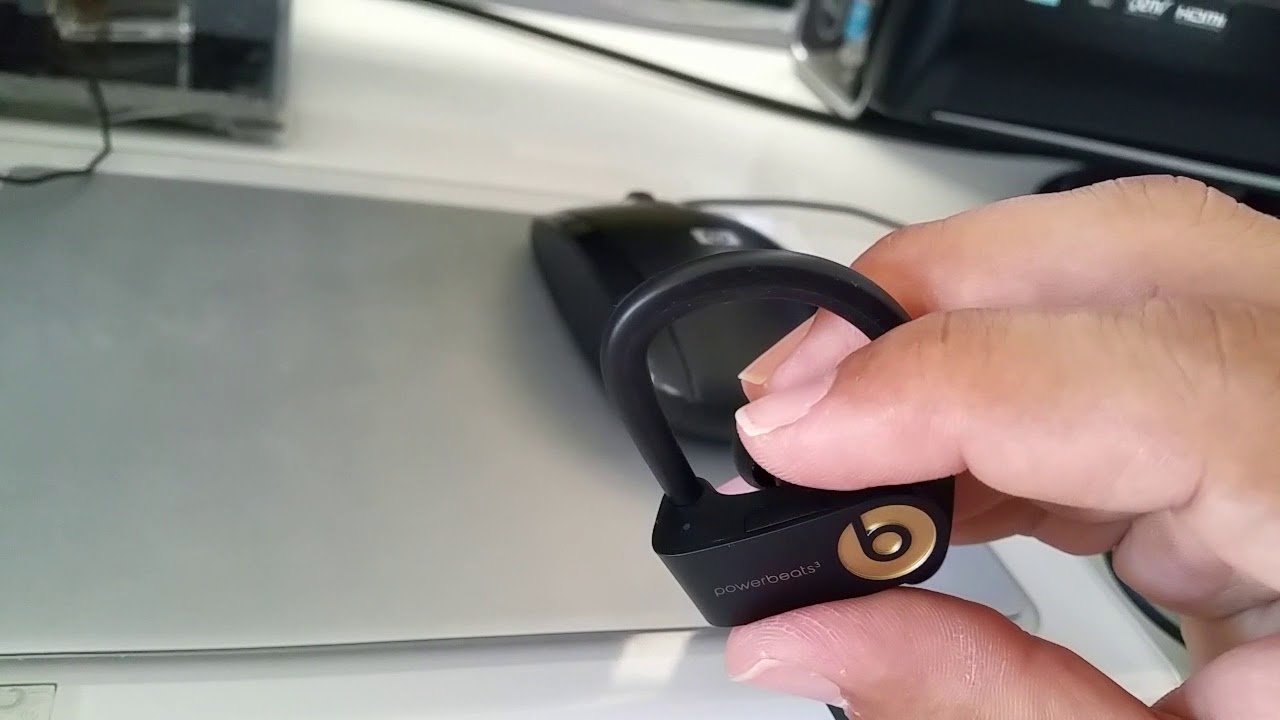Now Reading: What Laptops Do to Conserve Battery Power
-
01
What Laptops Do to Conserve Battery Power

What Laptops Do to Conserve Battery Power
Laptops conserve battery power by adjusting screen brightness, reducing background processes, and optimizing power settings. These measures help prolong battery life and ensure efficient power usage.
Also, laptops may enter sleep or hibernate mode when inactive, reducing power consumption. Laptops employ various techniques to conserve battery power and enhance the user’s mobility and productivity.

Credit: www.hp.com
The Importance Of Conserving Battery Power On Laptops
Conserving battery power on laptops is of utmost importance to maximize their usability. By preserving battery power, users can ensure prolonged usage without frequent charging. Additionally, it helps to minimize the environmental impact by reducing the energy consumption of laptops.
Moreover, conserving battery power is crucial for people who are always on the go, as it allows them to work or browse the internet without worrying about running out of control. In addition, it enhances productivity by preventing sudden shutdowns and interruptions.
The benefits of conserving battery power on laptops include increased portability, extended battery life, and reduced electricity costs. Therefore, laptop users must adopt power-saving measures and optimize battery usage for a seamless and efficient experience.
How Laptops Conserve Battery Power
Laptops employ various power-saving features to conserve battery power, ensuring efficient energy usage. These features include energy-efficient components that minimize power consumption. Different techniques are used to achieve this, such as reducing processor speed, dimming the display brightness, and putting specific parts in low-power states when not in use.
Laptops also optimize power settings, allowing users to customize power-saving options according to their needs. By intelligently managing power usage, laptops can significantly extend their battery life, allowing users to work more without frequent charging.
This improves the overall user experience and contributes to a more sustainable and eco-friendly approach to computing. So, the next time you use your laptop on the go, remember the efforts behind conserving battery power and reducing energy consumption.
Strategies For Battery Power Conservation
To conserve battery power on laptops, adjusting power settings is crucial. Closing unnecessary applications and processes is another effective way. Additionally, utilizing battery-saving modes and features significantly contributes to power conservation. Laptops can extend battery life by optimizing power settings, allowing users to work or play for prolonged periods without interruptions.
Moreover, turning off unnecessary background processes and applications reduces the power consumption of the laptop, maximizing battery efficiency. Battery-saving modes and features, such as dimming the screen brightness or reducing the CPU speed, help to conserve power when the computer is not in heavy use.
Implementing these strategies ensures efficient battery management and enhances the overall performance of laptops.
Tips For Maximizing Laptop Battery Life
To maximize your laptop’s battery life, there are several steps you can take. First, avoid leaving your laptop plugged in all the time. Instead, let the battery discharge and recharge in regular cycles. Secondly, adjust your power settings to optimize energy usage.
Lower the screen brightness and turn off unnecessary processes and features. Thirdly, close any unused applications and browser tabs to reduce the strain on your battery. When not in use, you are Disabling Wi-Fi, and Bluetooth can also extend battery life.
Lastly, consider using a power-saving or hibernation mode when you’re not actively using your laptop. By following these tips, you can ensure that your laptop’s battery lasts longer and performs optimally.
Common Myths About Laptop Battery Conservation
Addressing common misconceptions about laptop battery conservation, it’s important to debunk specific battery-saving techniques. One common myth is that fully draining and recharging the battery boosts its lifespan. Modern laptop batteries are designed to handle partial charge cycles, so draining them entirely is unnecessary.
Another misconception is that closing background apps and programs can significantly extend battery life. While it’s true that closing unnecessary applications can be helpful, most modern laptops are designed to optimize power usage automatically. Similarly, adjusting screen brightness may not significantly impact battery conservation, especially if the computer has an adaptive brightness feature.
Finally, it’s worth noting that using battery-saving modes can extend battery life, but this should be balanced with user preferences for performance and functionality. By debunking these common myths, users can better understand how to effectively conserve their laptop’s battery power.
Advanced Techniques To Extend Laptop Battery Life
Laptops employ advanced techniques to extend battery life through various external devices and accessories. Users can optimize their laptop’s battery performance by monitoring and managing power usage. One effective method is to enable power-saving features, such as adjusting screen brightness and utilizing sleep mode.
Additionally, using a cooling pad can prevent overheating, reducing energy consumption. Another option is to connect laptops to an external power source or use power banks, ensuring uninterrupted usage. Moreover, choosing energy-efficient peripherals like wireless mice and keyboards can minimize battery drain.
External hard drives and USB devices consume significant power, so it is advisable to disconnect them when not in use. By implementing these measures, individuals can effectively conserve battery power, enhancing their laptops’ overall longevity and performance.
Evaluating Battery Performance And Health
Evaluating battery performance and health is crucial for understanding laptops’ impact on conserving battery power. By understanding battery health metrics and indicators, users can effectively assess the performance of their laptop batteries. Various tools and methods can be utilized to evaluate battery performance, such as monitoring battery usage, analyzing power consumption, and assessing battery health reports.
These assessments provide insights into the overall battery health, allowing users to make informed decisions regarding their laptop usage. Optimizing power settings, reducing background processes, and managing battery cycles are some strategies that can be implemented to extend battery life.
Regularly assessing battery performance ensures laptops operate efficiently and preserve battery power, enhancing the overall user experience. Monitoring battery health metrics and indicators is essential for prolonging battery life and maximizing laptop efficiency.
Future Innovations In Laptop Battery Conservation
Future innovations in laptop battery conservation are driven by advancements in battery technology and emerging trends in power management. These developments are leading to remarkable improvements in how laptops conserve battery power. Manufacturers continuously optimize power consumption and implement intelligent algorithms to adjust performance based on usage dynamically.
Additionally, laptops now come with energy-efficient processors and displays, reducing power drain. Furthermore, integrating artificial intelligence and machine learning algorithms enables laptops to analyze usage patterns and adapt power settings accordingly. Using solid-state drives instead of traditional hard drives also contributes to saving power.
Furthermore, there is a growing focus on wireless charging capabilities, allowing users to charge their laptops effortlessly without plugging in power cords. These innovations in battery conservation are making laptops more portable and energy-efficient, enhancing user experience and reducing environmental impact.
Frequently Asked Questions For What Laptops Do To Conserve Battery Power
How Do Laptops Conserve Battery Power?
What Features Should I Look For In A Laptop To Optimize Battery Life?
Does Using Battery-Saving Modes Affect Laptop Performance?
Is It Safe To Leave My Laptop Plugged In All The Time?
How Often Should I Calibrate My Laptop Battery?
Check your laptop’s manual or settings for specific instructions.
Conclusion
In summary, laptops have come a long way in conserving battery power. Modern laptops have advanced features that optimize energy usage, such as power-saving processors and efficient screen technology. Taking advantage of battery-saving modes, adjusting brightness levels, and managing background apps significantly extend battery life.
Additionally, utilizing power management settings and turning off unused hardware devices can make a significant difference. It’s essential to remember that the overall battery performance also depends on the battery’s health and the user’s behavior. To maximize battery power, keeping the laptop cool and avoiding excessive heat is recommended.
Overall, by understanding how laptops conserve battery power and adopting certain practices, users can enjoy longer battery life and enhanced productivity, whether on the go or working remotely. Stay charged and stay connected!