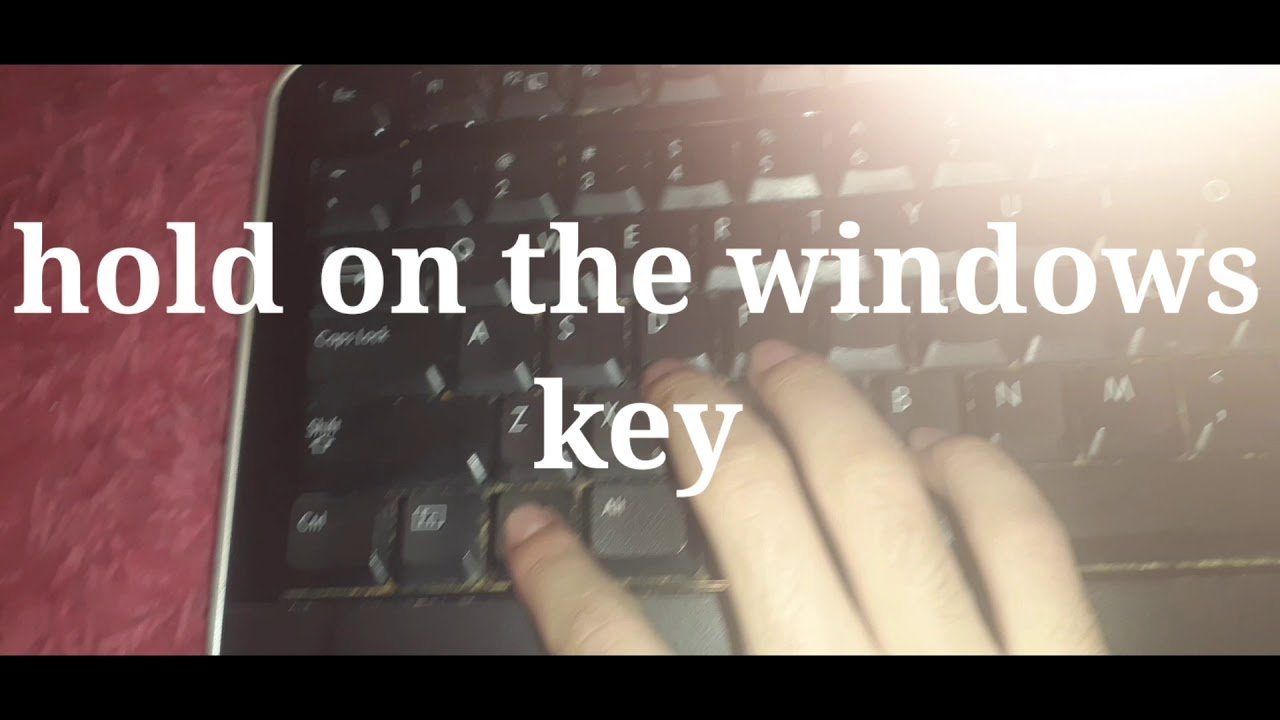To take a screenshot on a gateway laptop, press the “windows” and the “print screen” keys together. It’s a quick and simple way to capture and save what’s displayed on
All posts tagged in Screen
4Articles
To screen record on dell laptop, press windows+g and select “yes, this is a game” to begin recording. Now, hit the red circle button to stop recording. Screen recording on
It is possible that your dell laptop may be experiencing a hardware failure if the screen is black but the keyboard is lit up. Hi, this is a common issue
To split screen on dell laptop, use the windows logo key and the left or right arrow key. Split-screen mode is a useful feature for multitasking by dividing your screen