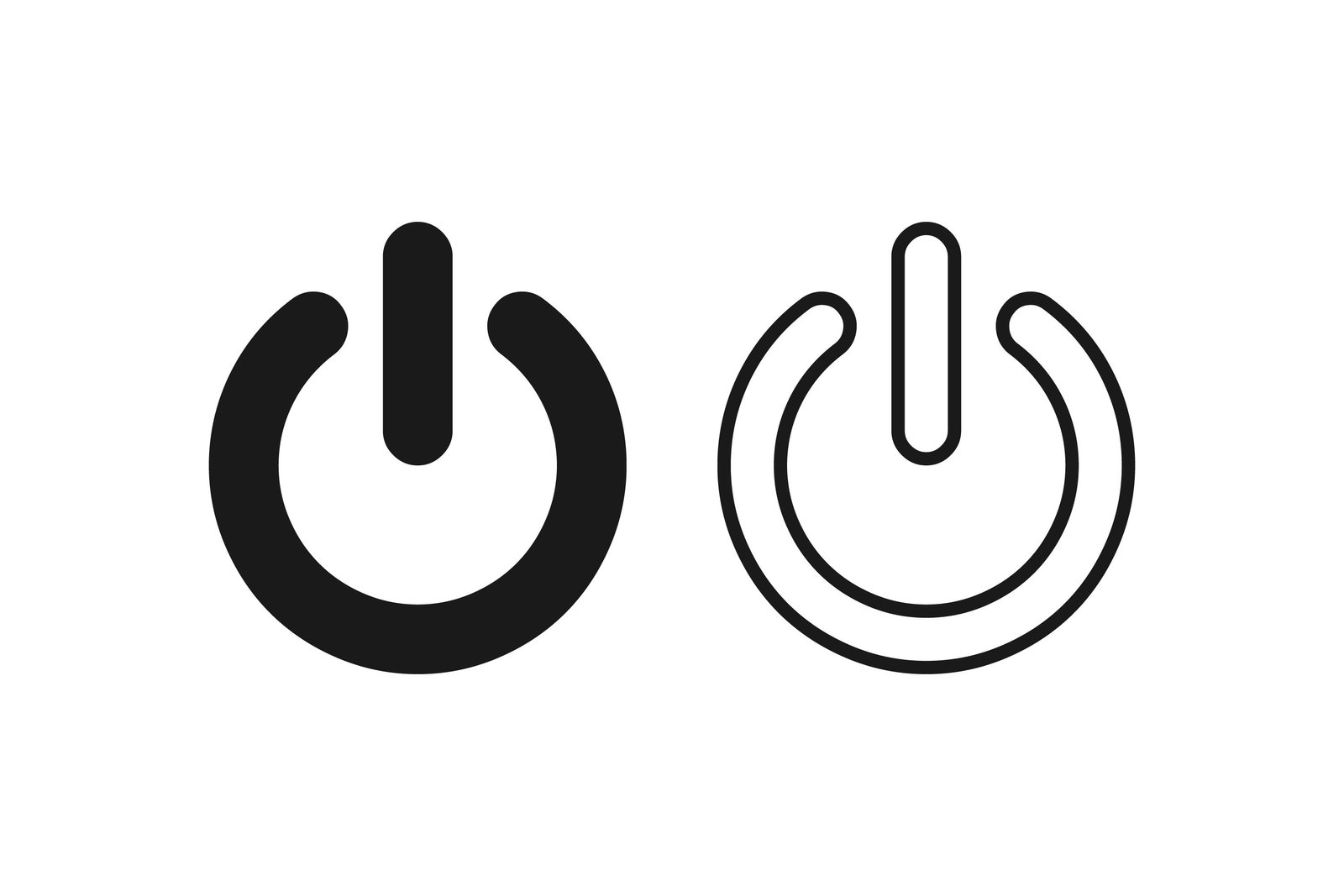Now Reading: How to Troubleshoot Common Issues With Your Asus Laptop
-
01
How to Troubleshoot Common Issues With Your Asus Laptop
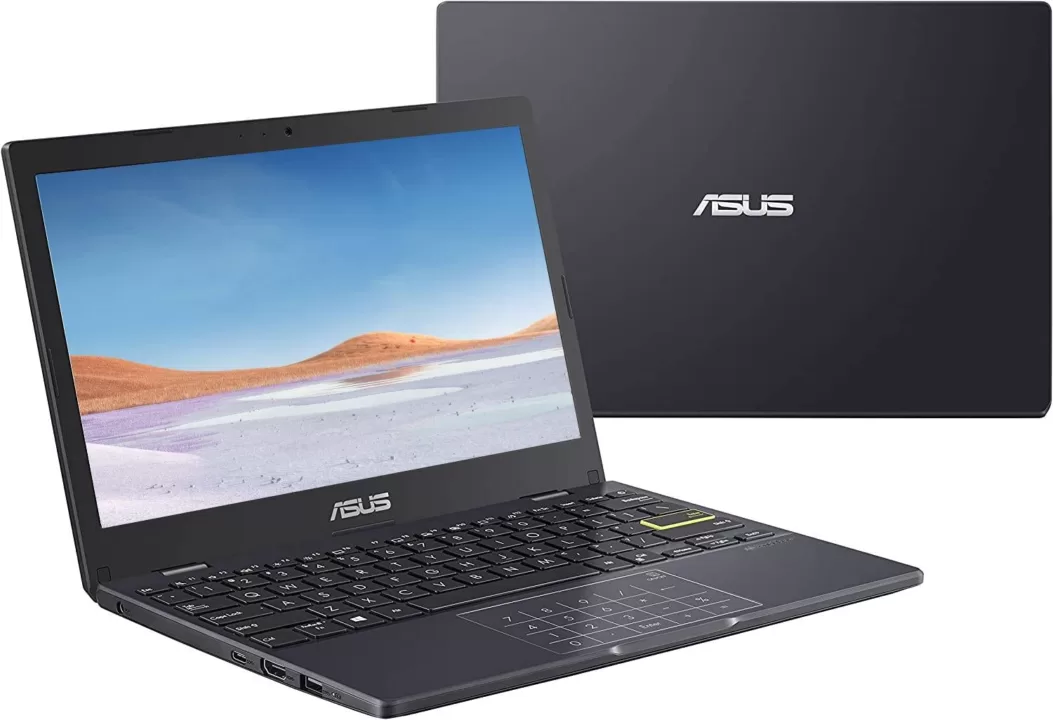
How to Troubleshoot Common Issues With Your Asus Laptop
To troubleshoot common issues with your Asus laptop, follow these steps precisely in order to find an accurate solution. Here is a comprehensive guide on how to identify and resolve the most typical problems that users encounter with their Asus laptops.
General Performance Problems
Is your Asus laptop experiencing slow or lagging system performance? You may be encountering general performance problems. Another issue you might encounter is frequent freezing or crashing, which can be frustrating. Additionally, excessive heat or fan noise can be indicators of underlying issues.
To troubleshoot these common problems, start by checking for any software updates and running a thorough antivirus scan. Clearing temporary files and disabling unnecessary startup programs can also help improve performance. If your laptop continues to experience issues, performing a factory reset or seeking professional assistance may be necessary.
Remember to regularly clean your laptop’s cooling system to prevent overheating. By following these steps, you can resolve common issues and optimize the performance of your Asus laptop.
Hardware Issues
One common hardware issue with Asus laptops is an unresponsive keyboard or touchpad. This can be frustrating, but there are a few troubleshooting steps you can try. First, make sure there are no debris or objects blocking the keys or touchpad.
Next, check the device settings to ensure the keyboard and touchpad are enabled and functioning properly. If the issue persists, try restarting the laptop or updating the device drivers. Another common issue is when the laptop display is blank or there is no display at all.
This can be caused by a faulty connection or a problem with the graphics card. Start by checking the display cable connections and making sure they are secure. If that doesn’t work, try connecting your laptop to an external display to determine if the issue is with the laptop screen itself.
Lastly, limited battery life is a common concern. To troubleshoot this, reduce the display brightness, close any unnecessary apps or processes, and consider replacing the battery if it is old or worn out.
Software Problems
Software problems are a common issue that Asus laptop users may encounter. These problems can range from operating system errors to malware or virus infections. When the operating system encounters errors, it can cause the laptop to become slow or unresponsive.
Malware or virus infections can result in various issues, such as frequent crashes or unexpected errors while using different applications. These problems can be frustrating and hinder the overall functionality and performance of the laptop. To troubleshoot such issues, it is essential to regularly update the operating system, run reliable antivirus software, and avoid downloading suspicious programs or files.
Additionally, regularly backing up important files and documents can help minimize the impact of any potential software problems. Taking proactive measures and seeking professional assistance if needed can effectively address software-related problems on your Asus laptop.

Credit: www.asus.com
Frequently Asked Questions For How To Troubleshoot Common Issues With Your Asus Laptop
What Is The Common Problem Of Asus Laptop?
The common problem of ASUS laptops is frequent overheating, leading to reduced performance and potential hardware damage.
How Do I Troubleshoot My Asus Computer?
To troubleshoot your ASUS computer, try these steps: restart your computer, check for software updates, scan for viruses, and contact ASUS support if the issue persists.
Is There A Reset Button On Asus Laptop?
Yes, ASUS laptops have a reset button for restoring the system to its default settings.
What To Do When Asus Laptop Is Not Responding?
To resolve an unresponsive ASUS laptop, follow these steps: 1. Restart the laptop by pressing and holding the power button for a few seconds. 2. If that doesn’t work, disconnect any external devices and remove the battery (if applicable). 3. Plug in the AC adapter and power on the laptop.
4. If the problem persists, try booting into Safe Mode and running a virus scan.
Conclusion
Troubleshooting common issues with your Asus laptop can be a frustrating task, but with the right knowledge and techniques, you can often resolve the problems on your own. Remember to start by identifying the issue accurately and then implementing the appropriate troubleshooting steps.
Whether it’s a software glitch, a hardware malfunction, or a connectivity problem, understanding the root cause will help you find the best solution. Don’t forget to update your drivers and software regularly and keep your laptop clean and well-maintained. If you’re unable to resolve the issue on your own, don’t hesitate to reach out to Asus customer support or consult a professional for assistance.
By following these tips and troubleshooting strategies, you’ll be able to keep your Asus laptop running smoothly and efficiently for years to come.