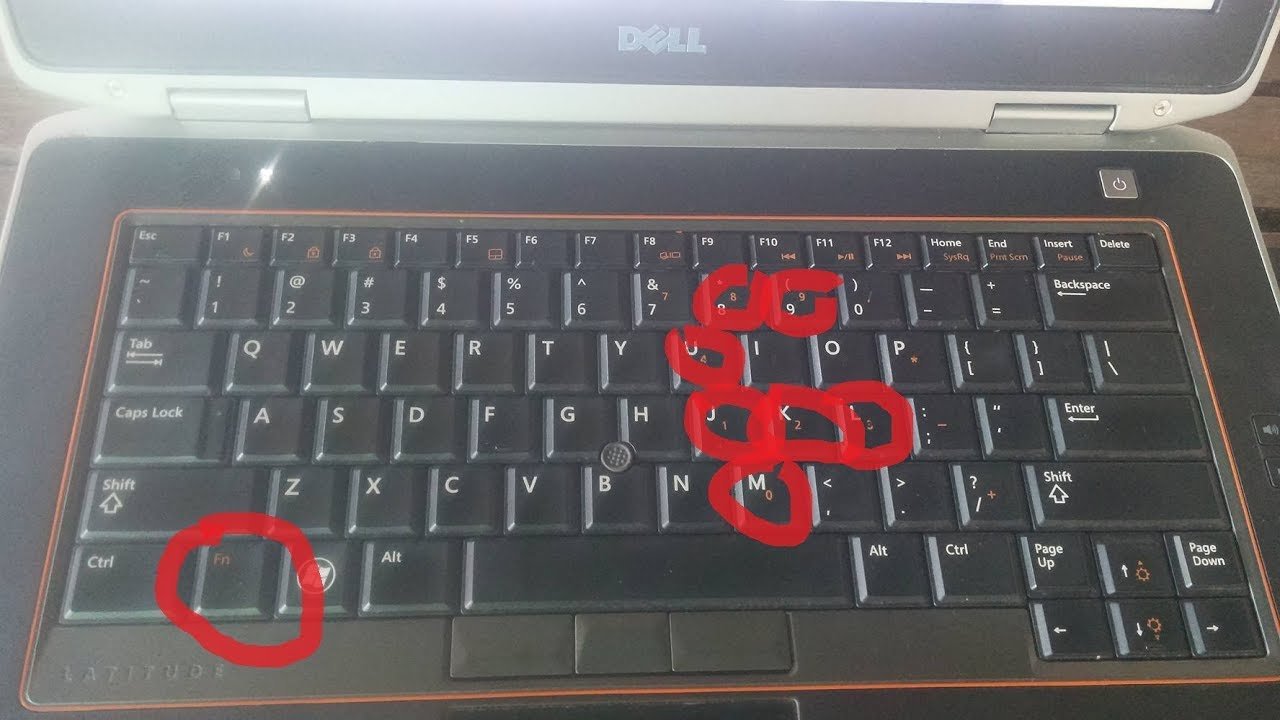Now Reading: How to Pair Airpods to Dell Laptop
-
01
How to Pair Airpods to Dell Laptop

How to Pair Airpods to Dell Laptop
To pair airpods to a dell laptop, go to the bluetooth settings and connect the airpods like any other bluetooth device. Airpods have become a popular option for wireless audio, and most people use them with apple devices such as iphones and ipads.
However, you can pair airpods to any device with bluetooth capabilities, including windows laptops, android phones, and even smart tvs. In this article, we will discuss how to pair airpods to a dell laptop in just a few simple steps.
You don’t need any special software or drivers to use airpods with your dell laptop; all you need is to know how to access bluetooth settings on your laptop and pair your airpods like you would any other bluetooth device. Let’s get started!

Credit: www.wikihow.com
Preparing For Pairing
To prepare to pair your airpods to your dell laptop, ensure that your laptop has the necessary system requirements. Check that your laptop has bluetooth capabilities and that it is turned on. Verify that your airpods have sufficient battery life by checking the charging status in the bluetooth settings of your laptop or by checking the battery status using your iphone.
Once you have confirmed these requirements, you can proceed to pair your airpods to your dell laptop and begin enjoying your wireless listening experience. Following these simple steps will ensure a successful pairing experience between your dell laptop and your airpods.
How To Connect Airpods To Dell Laptop
Connecting your airpods to a dell laptop is a breeze. Firstly, turn on the bluetooth on your laptop. Next, open the airpods case and press the button on the back of the case. The light on the front of the case should start to blink quickly.
Finally, pair the airpods with your laptop by selecting “airpods” from the list of available devices in the bluetooth settings. Once paired, you can enjoy seamless sound quality while listening to your favorite music or taking phone calls. Don’t be intimidated by the process – it’s easy to connect your airpods to your dell laptop by following these simple steps.
Troubleshooting Common Problems
Airpods are a popular accessory for listening to music and making calls. However, connecting them to your dell laptop can be tricky, leading to common problems such as audio issues and bluetooth connectivity problems. If your airpods won’t pair with your laptop, try resetting them and restarting your computer to troubleshoot the issue.
To fix sound problems, check your laptop’s audio settings and make sure your airpods are selected as the audio output device. If you’re having trouble with bluetooth connectivity, try clearing your laptop’s bluetooth cache and resetting the bluetooth module. By following these simple steps, you can easily resolve common airpods pairing problems with your dell laptop and enjoy a seamless audio experience.
Tips For Optimal Performance
To pair your airpods with your dell laptop, you can follow these tips for optimal performance. In order to keep your airpods up-to-date, regularly update the firmware through your apple devices. Additionally, adjusting the sound settings to your preferences can improve your overall listening experience.
Finally, make sure to maintain your airpods’ battery life by properly charging them and avoiding extreme temperatures. By following these guidelines, you can ensure your airpods are functioning at their best when used with your dell laptop.
Frequently Asked Questions For How To Pair Airpods To Dell Laptop
How Do I Pair My Airpods To My Dell Laptop?
To pair your airpods to your dell laptop, first, make sure that bluetooth is enabled on your laptop. Then, put your airpods into pairing mode by holding down the button on the back of the case. Finally, search for available bluetooth devices on your laptop and select your airpods to pair them.
Why Won’T My Airpods Connect To My Dell Laptop?
There are a few reasons your airpods may not connect to your dell laptop, such as outdated drivers or software, low battery levels, or interference from other devices. Try updating your drivers and software and ensuring that your airpods are charged before attempting to pair them again.
Can I Use My Airpods With A Dell Laptop Running Windows 7?
Yes, you can use your airpods with a dell laptop running windows 7, but you will need to make sure that your laptop’s bluetooth driver and software are up-to-date. If you experience any issues pairing your airpods, try restarting your laptop and placing your airpods into pairing mode again.
How Can I Check If My Dell Laptop Supports Airpods?
Most dell laptops support bluetooth technology, which means that they should be compatible with airpods. To check if your laptop specifically supports airpods, consult your laptop’s user manual or contact dell customer support for further assistance.
Can I Use My Airpods With Multiple Devices, Including My Dell Laptop?
Yes, you can use your airpods with multiple devices, including your dell laptop, as long as the devices support bluetooth technology. However, you will need to manually switch your airpods between devices by selecting them from your device’s bluetooth menu.
Conclusion
It’s frustrating to find out that your airpods won’t pair with your dell laptop, but fortunately, the process is easy if you know how to do it. All you need is to ensure that your airpods are charged and discoverable, and your laptop is ready to pair.
Use the steps we’ve outlined in this post to connect your airpods and dell laptop in a few easy steps. Once successfully paired, you can enjoy high-quality sound for your favorite music, movies, or video calls. Don’t forget to update your bluetooth device drivers and software regularly to avoid any connection issues in the future.
We hope this guide has been helpful to you, and you can now enjoy seamless connectivity between your airpods and dell laptop. Happy listening!