A Beginner’s Guide to Raspberry Pi 5: Learn how to set up and utilize Raspberry Pi 5 in a simple, step-by-step tutorial to make computing accessible for everyone. From hardware requirements to operating system installation, this guide will ensure you don’t get stuck at the first hurdle and leave your Raspberry Pi unused.
Introduction To Raspberry Pi 5
Is a Raspberry Pi suitable for beginners?
We like new users around here because one of Raspberry Pi’s main goals is to make computing accessible for everyone. So, we created a simple step-by-step tutorial to ensure you don’t get stuck at the first hurdle and leave your Raspberry Pi languishing in a drawer somewhere.
What is the first thing to do on a new Raspberry Pi?
Download the Raspberry Pi operating system, unzip your file, and write Raspbian to the SD card.
What do I need to get started with Raspberry Pi?
Hardware requirements include a Raspberry Pi computer with an SD card or micro SD card, a monitor with a cable (and optionally an HDMI adapter), a USB keyboard and mouse, a power supply, headphones or speakers (optional), and an Ethernet cable (optional).
Whether you are an absolute beginner or an experienced enthusiast, the Raspberry Pi offers many possibilities. Its hardware specifications and features, combined with the availability of the Raspbian OS, make it a versatile platform for various projects. From setting up a web server to creating a magic mirror, the Raspberry Pi is suitable for educational and recreational purposes. The latest model, Raspberry Pi 5, builds upon the success of its predecessors, providing improved performance and enhanced capabilities. With the Raspberry Pi, the sky’s the limit.
Setting Up Raspberry Pi 5
Hardware requirements
- A Raspberry Pi 5 computer
- An SD card or micro SD card
- A monitor with a cable (and, if needed, an HDMI adaptor)
- A USB keyboard and mouse
- A power supply
- Headphones or speakers (optional)
- An ethernet cable (optional)
Choosing the right operating system (OS)
Several popular OS options are available for Raspberry Pi 5, such as Raspbian and Ubuntu.
Consider the features and compatibility of each OS before making a choice.
Downloading and installing the chosen OS
- Download the preferred OS from the official website.
- Unzip the downloaded file.
- Write the OS to the SD card using the appropriate software.
Setting up the SD card
- Ensure the SD card is formatted correctly and compatible with Raspberry Pi 5.
- Write the chosen OS to the SD card using the appropriate software.
Connecting peripherals
- Connect a monitor, keyboard, and mouse to the Raspberry Pi 5 using appropriate cables or adapters.
- Ensure all peripherals are properly connected and powered on.
Exploring The Features Of Raspberry Pi 5
Raspberry Pi 5 comes with a set of GPIO pins that allow you to interact with electronic components. These pins can control LEDs, sensors, motors, and other devices. Each pin has specific functions, such as being a general-purpose input/output pin or dedicated to a particular communication protocol like I2C or SPI.
The Raspberry Pi 5 has built-in Wi-Fi and Bluetooth, allowing you to wirelessly connect to the internet and communicate with other devices. It also has an Ethernet port for a wired internet connection, offering flexibility in networking options.
Raspberry Pi 5 includes multiple USB ports that connect peripherals like keyboards, mice, external storage, and more. These USB ports provide expandability and facilitate easy integration with various devices.
Raspberry Pi 5 offers robust multimedia support, allowing you to play audio and video files. With its powerful hardware and graphics capabilities, you can enjoy high-quality media playback on your Raspberry Pi 5.
| Raspberry Pi Model | Processor | RAM | Storage |
|---|---|---|---|
| Raspberry Pi 5 | Quad-core ARM Cortex-A72 | 4GB/8GB RAM | MicroSD Card |
| Raspberry Pi 4 | Quad-core ARM Cortex-A72 | 2GB/4GB/8GB RAM | MicroSD Card |
| Raspberry Pi 3 | Quad-core ARM Cortex-A53 | 1GB/2GB/4GB RAM | MicroSD Card |
| Raspberry Pi 2 | Quad-core ARM Cortex-A7 | 1GB RAM | MicroSD Card |
Getting Started With Raspberry Pi 5 Projects
Raspberry Pi 5 is an excellent platform for learning coding and developing projects. It supports various programming languages, including Python and C++, making it suitable for beginners. Python is especially well-suited for Raspberry Pi due to its simplicity and readability. With Raspberry Pi 5, you can start with basic projects like LED blinking and temperature sensors, which provide a solid foundation for understanding the hardware and coding concepts.
As you progress, you can explore intermediate and advanced projects that push the boundaries of what you can achieve with Raspberry Pi 5. Some examples include creating home automation systems, building a weather station, or developing a robotics project.
You can find numerous resources and online communities dedicated to Raspberry Pi 5 to get started. These platforms offer project ideas, step-by-step tutorials, and troubleshooting support. Some popular resources include the Raspberry Pi website, forums, and educational YouTube channels that provide comprehensive guides for beginners and enthusiasts alike.
Troubleshooting And Tips For Raspberry Pi 5
A Beginner’s Guide to Raspberry Pi 5 is an excellent resource for those new to this innovative single-board computer. However, it’s common for beginners to encounter challenges along the way. In this section, we’ll discuss common issues beginners face and provide practical solutions to troubleshoot hardware and software problems on Raspberry Pi 5.
When it comes to troubleshooting hardware problems, make sure to check the physical connections, power supply, and peripherals. Additionally, updating firmware and drivers can often resolve software-related issues. To optimize performance and extend the lifespan of Raspberry Pi 5, ensure proper cooling, avoid overclocking, and use efficient power management techniques.
Furthermore, investing in recommended accessories and add-ons such as a reliable power source, high-quality SD card, and protective case can enhance the overall experience with Raspberry Pi 5. By following these troubleshooting tips and utilizing the right accessories, beginners can overcome challenges and make the most of their Raspberry Pi 5 journey.
Frequently Asked Questions For Raspberry Pi 5 for Beginners
Will There Ever Be A Raspberry Pi 5?
Yes, there will likely be a Raspberry Pi 5 in the future.
Is A Raspberry Pi Good For Beginners?
Yes, Raspberry Pi is suitable for beginners as it aims to make computing accessible for everyone. A simple step-by-step tutorial ensures that beginners don’t get stuck and can easily set up their Raspberry Pi.
What Is The First Thing To Do On A New Raspberry Pi?
The first thing to do on a new Raspberry Pi is to download the Raspberry Pi operating system, unzip the file, and write Raspbian to the SD card.
What Do I Need To Get Started With Raspberry Pi?
To get started with Raspberry Pi, you will need the following hardware: a Raspberry Pi computer with an SD card or micro SD card, a monitor with a cable (and an HDMI adaptor if required), a USB keyboard and mouse, a power supply, headphones or speakers (optional), and an ethernet cable (optional).
Conclusion
To wrap up, Raspberry Pi is an excellent choice for beginners looking to delve into computing. Its user-friendly interface and step-by-step tutorials make it accessible to all users, regardless of their technical expertise. Whether you’re interested in programming, building projects, or simply exploring its capabilities, Raspberry Pi offers many possibilities.
So don’t hesitate to get started and unlock the potential of this versatile device. Happy exploring!


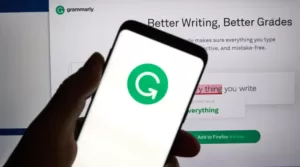
GIPHY App Key not set. Please check settings